How to Find a Lost Drone – 5 Tips to Prevent Losing a Drone, and 9 Tips if You Already Have!
In this article you will learn how to find a lost drone AND how to prevent losing one in the first place!
Your drone flies out of sight and stops communicating. That’s every drone owner’s nightmare. According to Trackimo, a GPS tracking company, 30% of owners lose their drones completely.
Drones can get lost any time they lose connection. Most likely, you’ll find it right away. Other times, it’s an adventure tracking it down. I didn’t invest in a tracker for my first drone, which was a DJI Phantom 3. Mistake! However, there are ways to find a lost drone without a tracker too. Read on for tips on how to find a lost drone.
Quick Links
Reasons Why Drones Get Lost
I am still not ready to talk about the day I lost my Phantom. So, let’s talk about how drones get lost in the first place. If you lose your drone, you’ll need to know why so you can take the right steps towards finding it.
Did Your Connection Drop?
A dropped connection blocks your controls and disables the live camera feed. In either situation, a crash is likely. Think about what direction you were flying in when you lost connectivity. Were there any apparent structures your drone could have hit? That just maybe your crash site. Also, check your app for the last known GPS marker.
New models have some fail-safe functions that keep drones from getting lost forever. If the settings are right, your drone may hover in place or return to your home point when it loses the connection. Actually, losing the live feed may be a sign that it’s returning home. If you set it that way, you may not have lost your drone at all.
Was there a Fault or Interference?
Sometimes, a fault or some kind of interference disrupts the controls. Your drone will fly off. Here again, refer to your app for the last known location marker.
If you suspect there was an error, upload your flight logs to the manufacturer. If it was an error, they can find the fault that way. You may get a refund or even a full replacement.
Did Your Drone Go Down in Difficult Terrain?
This one may hurt a little. It pains me to say it, but sometimes you have to cut your losses and move on. If you have an accident over terrain that’s difficult to navigate, it may be too much of a challenge to recover your drone.
If it goes down in deep water like a lake or ocean, well, that’s pretty much it. The same goes for dense woods. You may know where it is, but getting to it is another story.
A buddy of mine lost his quadcopter in some thick marsh. He lived in Florida. Between the swamp, the snakes, and the gators, he decided his life was worth (just a little) more than his Mavic.
Find Your Lost Drone with a Tracker

If you have never lost a drone, take my advice and buy a tracker now! See our article on the best drone trackers for advice. A GPS tracker lets you pinpoint a precise search area. You have a much higher chance of finding your lost UAV with one. You can purchase a tracker for around $80. The cheaper ones use SIM cards that provide coordinates when you need them.
Others have a cellular connection and work with Google Maps. They are, of course, more expensive. Though, that kind of connection does give you a precise, real-time location. You also get nifty tracking features for flight duration, speed, ascent, distance, and altitude.
Trackimo, for example, offers a free app along with browser tracking. You can shop around to find a tracker that matches your budget and preferences. Some are even waterproof.
Find Your Lost Drone Without a Tracker
If you don’t have a tracker (yet), there’s still some practical stuff you can do to find a lost drone. First, you know that when you lose the video feed, the drone is out of range. But it can’t be that far away.
Taking Screen Captures
Screen capping is more a preventive measure than anything else. If you’re flying your drone and the image gets choppy, screen cap immediately. Of course, this only applies to drones with cameras.
That way, you have an image of the drone’s last location before losing connectivity. Now, you have a visual to go along with the telemetry readings on the controller (more on that next).
Keeping Your Controller On
So, keep your controller on as you look for your drone. Now, if your drone’s battery dies, this won’t work, but it should be your first move. Press the return button. At some point, you’ll come back into range, and the controller reconnects.
It takes a bit, but the drone will eventually come back. Look at the telemetry information in the controller. If the telemetry numbers start going down, your drone is coming back. As you walk around searching, look above.
See any places that could have snagged your drone? Drones often get stuck in tree branches, for example. I had only flown my Phantom (may she rest in peace) a couple of times before getting it hung up in a gigantic oak tree. I won’t go into detail about the rain dance I did to get it down. There were no witnesses, and it’s better that way.
If this doesn’t work, it’s time to step up the search.
Searching at Night

If you happen to have a second drone or quadcopter, it’s time to crank her up! Even if you don’t, you can rent a drone rather than buy a second one. Come to think of it, it may be the excuse you need to buy a second drone. The simple logic is, the easiest way to search may be from the air, especially as the sun goes down.
If you’re searching on foot, you’ll have to focus on sound and light to find your lost drone. If your drone has power, you may hear the propellers buzzing. It will make a racket if it’s stuck in a tree somewhere. And, you might see the anti collision lights on the drone.
I once crashed my drone in a wooded area at the edge of a park. It was dusk, so the lighting was right at that point where visibility was low, but not dark enough for my drone’s lights to attract my eye. I had nothing to worry about, though. I could hear that thing chopping the hell out of the shrubs where it landed.
If none of these things work, there are a couple of things left to try that may lead to a reunion between you and your prized drone.
Posting “Lost” Posters

Ok, truth. It’s a bit embarrassing to admit that, for all your tech-savvy, you completely lost your drone. But, if it happens, it happens. There’s nothing to do now but start the search.
Consider printing and nailing up some “lost drone” posters around the area. That’s right. Place your poster next to the one for the lost teacup Chihuahua named Winston. Include a photo. There are enough honest people left in the world that this actually works.
Checking Online Marketplaces
I know I just said there were honest people left. But not everyone falls into that category. To account for the unscrupulous people, start looking for your abducted drone on eBay and local online marketplaces.
If you have the serial number for your drone, all the better. You can contact the seller and lay it all out. They should agree to give it back to you instead of having the police knock at their door.
Filing a Police Report

Just to cover all bases, you can file a report at the local police department. Along with a description of your UAV, you can include the serial number along with your FAA registration number. A good Samaritan would hand in a UAV. The police will be able to identify it as yours.
Using the Find My Drone App
Find My Drone is a free app for iOS that connects your iPhone to your UAV. This spectacular app can help you locate your lost drone even when it’s out of range.
The app locates your aerial vehicle and then directs you to its location. It does this magic using the MAVlink protocol. This is the same protocol that many popular open source autopilot programs use.
Some of the app’s snazzy features include a map view of your drone’s location. It also reports your drone’s battery levels and current status. The app recalls your last received coordinates should the drone experience power failure.
There’s also a Manual Mode that lets you search for your drone using a different autopilot or telemetry. Find My Drone calculates the bearing based on your drone’s last known coordinates.
Can DJI Track My Drone?
If you have a DJI drone, be sure to use the DJI GO app. That app has the Find My Drone feature. Without it, DJI cannot track your flights. So, if you have DJI Go, then you have Find My Drone.
Just about everyone on the planet has a smartphone now, so there’s no reason to skip downloading either of these apps.
Using Flight Logs to Find a Downed Drone
If you’re still holding out on getting a tracker or even the free app, may this be the lesson that changes your mind.
Photographer and educator Joseph Linaschke crashed his DJI Spark. He lost connection and didn’t have a means of tracking it. What he did have was a smartphone app that gave him access to his ill-fated flight log.
He traced the recorded flight path to the drone’s location. The visual was good, but he took one more step. He called up Maps to see where he was in relation to the landmark he saw in the flight log.
With that, he was able to find the downed Spark. It took several extra steps since he didn’t have a tracker. He was lucky, that’s for sure. View his video here to see the full demonstration.
How NOT to Lose Your Drone
Hindsight being what it is, I should have put this section first. But here we are. What my Grandad said about “An ounce of prevention” holds true. Here are a few common-sense practices that will make losing a drone less likely. Not impossible, mind you. Just less likely.
Download an App
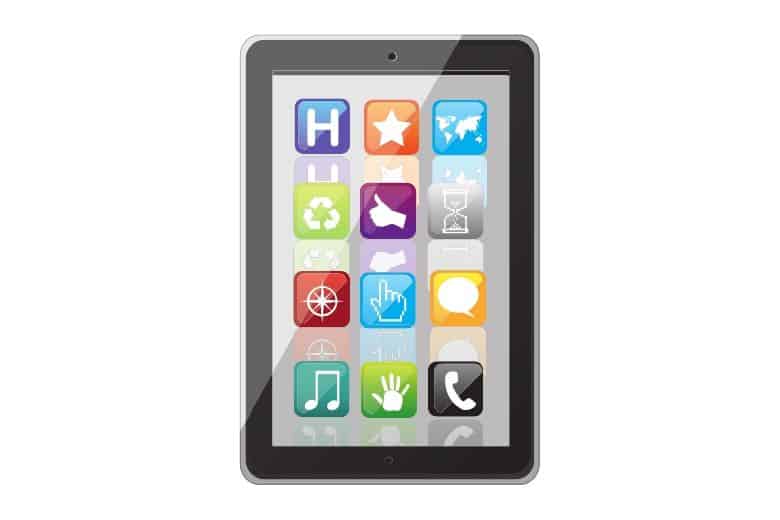
First, downloading DJI GO or Find My Drone is simple and free. I have already listed the features above. Enough said, my friend!
Buy a GPS Tracker
Next, I know I’ve said this a couple of times now but buy a GPS tracker. We have reviewed the best options already. The ones that come installed in the drones conk out along with the battery. So, if your aerial vehicle goes down due to a low battery, you’re out of luck.
Plus, external trackers are often waterproof, which is reason enough to invest in one. If you splash down in a retention pond, the GPS does no good if the water shorts it out. Waterproof is the way to go here.
Set Your RTH
Also, remember to set the Return to Home function. You don’t want your baby flying into a hillside because you didn’t adjust the altitude.
Ensure Proper Lighting
Finally, if you have an FAA waiver to fly at night, be sure to use proper lighting. You’ll be able to keep a better visual on your drone that way.
Stay in Sight
Whenever possible, keep your drone or quadcopter within your line of sight. Practically-speaking, if you have eyes on it, you know where it is….and you stay legal.
Summary

Hopefully, one of these suggestions will lead you to your downed drone. Once in a while, people do lose a much-loved bird forever. I still think about my first tracker-less DJI Phantom with remorse. Older and wiser am I! I don’t send any of my drones up without GPS and the Find My Drone connection.
So, take it from the broken-hearted. Take measures to prevent losing your drone forever!





